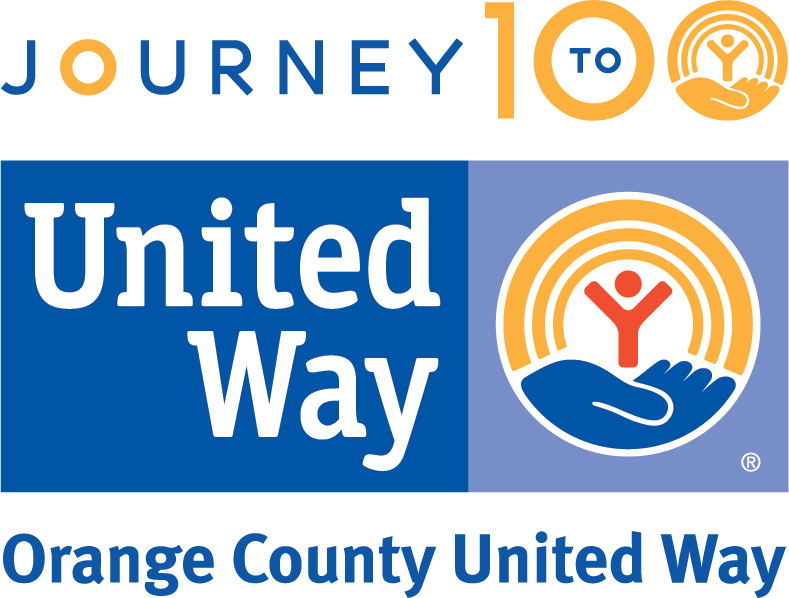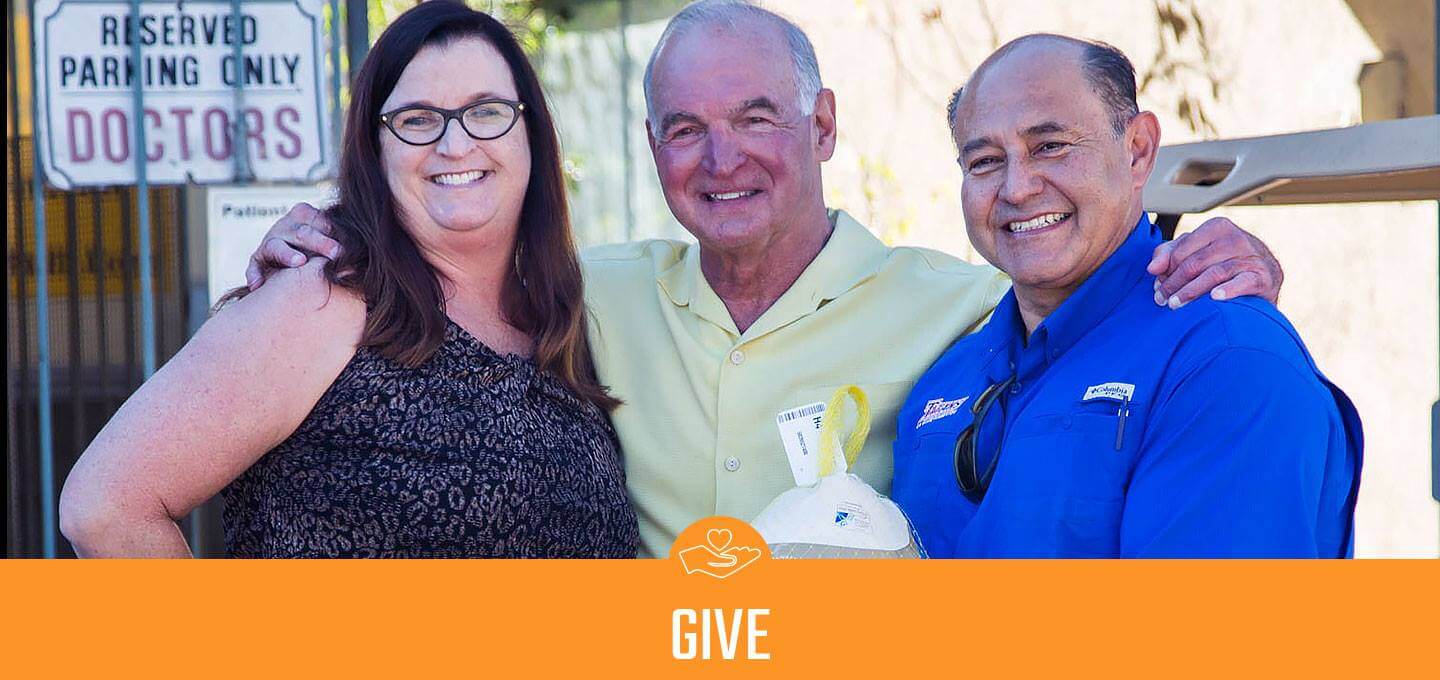Your Ralphs purchase gives back!
Link your rewards card and a portion of your Ralph’s purchase will be donated to support our OC neighbors in need.*
It’s so easy to make a difference #TheOCWay
*Must register your rewards card and select Orange County United Way as the beneficiary. See details below.
Give Back with Ralphs & Support Your OC Neighbors in Need
- You must have a registered Ralphs rewards card account in order to select Orange County United Way as the donation beneficiary. ←
- If you do not yet have a Ralphs rewards card, they are available at no cost at the customer service desk at any Ralphs or you can create a digital account here.
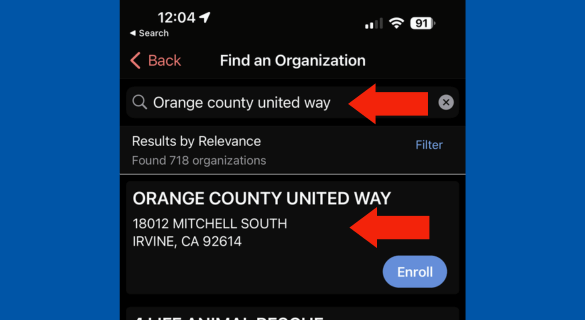
How to Select Orange County United Way via Ralphs App
- Download the Ralphs app: Apple Store or Google Store.
- Either sign in with your existing account information or create a new account.
- Don’t forget you must have a registered Ralphs rewards card.
- Once signed in, click the three red lines in the top right corner. Then, choose the “Rewards” option. Then select “Community Contributions.” Search for Orange County United Way or WB308.
- Click the blue “Enroll” button and that’s it!
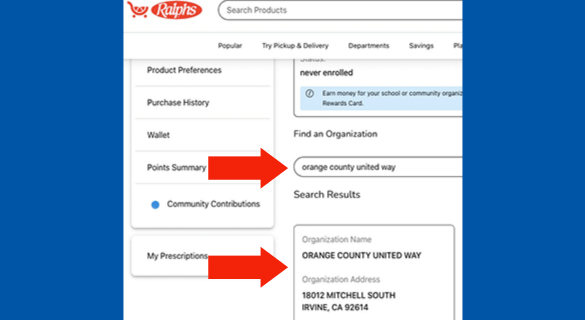
How to Select Orange County United Way on the Ralphs’ Website
- Sign-in on Ralphs.com. If you don’t have an account already, choose “Create an Account.”
- Don’t forget you must have a registered Ralphs rewards card.
- Once you’ve signed in, visit the Ralphs’ Community Rewards page. Under Find an Organization, search for Orange County United Way or WB308.
- Then click the blue “Enroll” button and that’s it!
QUESTIONS ABOUT RALPHS’ COMMUNITY REWARDS?
If you have any questions, please check out these general FAQ’s!